Following a Friend
Now that you & your friend both have a place to write, you want to be able to follow each other's writing.
An easy way for you two to stay caught up is with following each other via email. This means that when you publish something, your friend will receive an email of your writing and vice versa.
Check out the video below on how you both can set this up for your blogs and follow each other. Read past the video for a quick walkthrough.
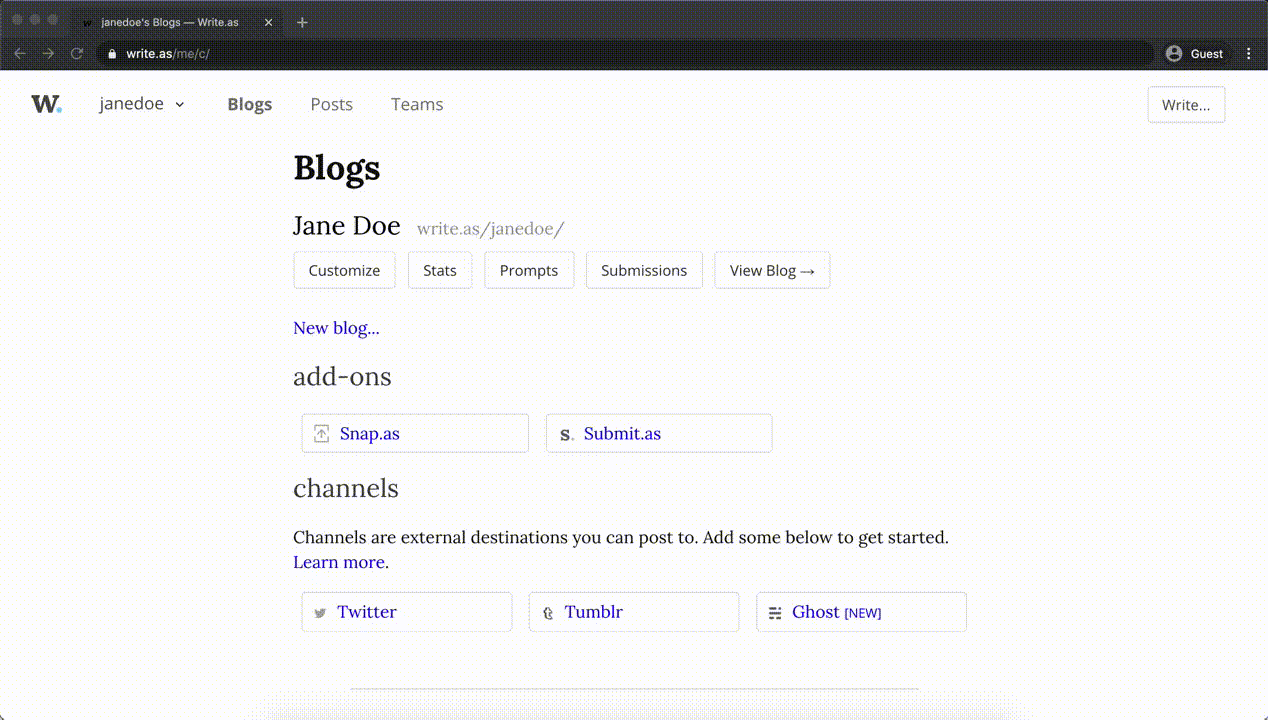
Setting up your blog
First, you both need to set up following by email for each of your blogs. To do this, go to your blogs page and click the Customize option under the blog you're publishing to.
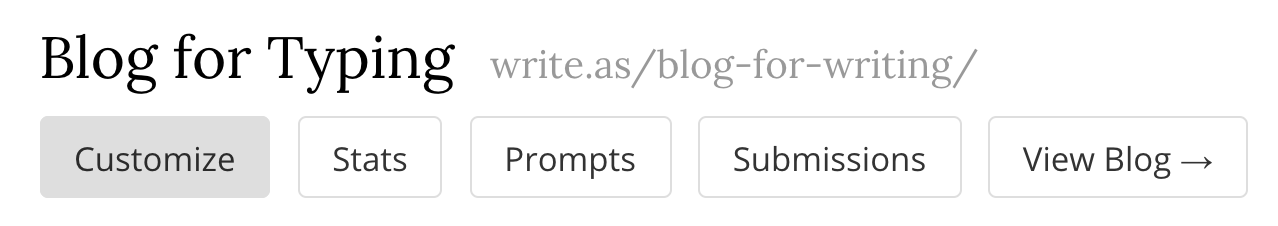
Once there, scroll down to Updates. Underneath you'll find Email subscriptions. Select this checkbox.

After that, scroll down and click “Save Changes.” You added the ability to follow your writing via email!
Following the blog
You & your friend can now follow each other's writing via email. Once both blogs are updated, send each other a link to your respective blog. To get this link, go back to your blog's Customize settings and select the “View Blog” option.

This will take you to your blog's home page. Copy the link from the address bar and share this link with the other person through social media, email, or text message.
When you go to the blog via this link, scroll to the bottom of the page. There will be a form to follow the blog via email. Enter an email address you want to follow their writing from.

When ready, hit the “Subscribe” button. A pop-up appears saying that a confirmation email for following the blog has been sent. Once you both find that email and click the confirmation link, you're following each other's writing!
For $5 per month, get a free additional subscription that lasts as long as yours. Write with someone you care about.
Write Together