For Longer Tweets
Write.as is a helpful tool for Twitter users who need more than 240 characters. Instead of creating a long thread or taking a screenshot of text, you can instantly publish your post here — no sign-up required — and then share the link to it in a tweet.
Just go to Write.as, click “Start Writing,” and start drafting your thoughts.
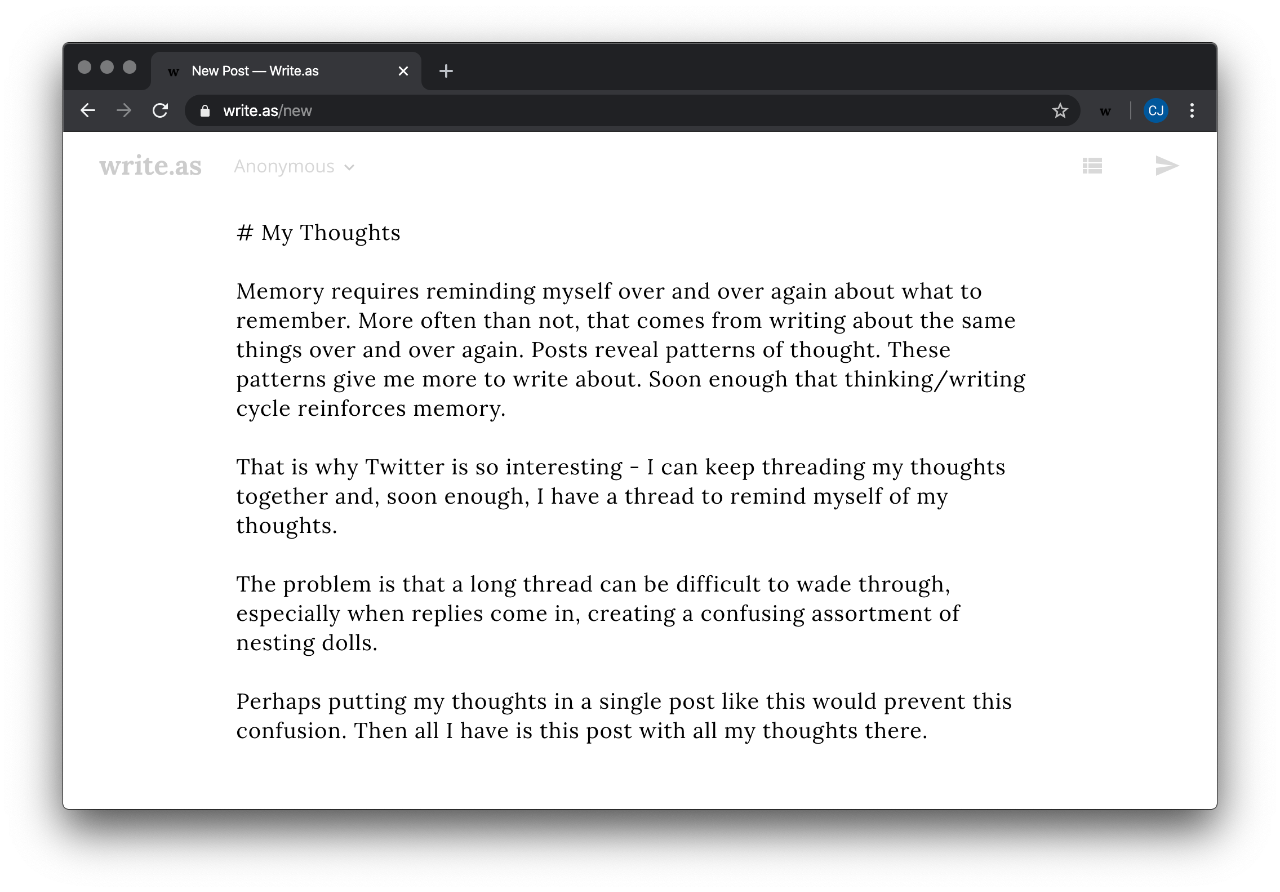
When you're ready, click “Publish.” This will take you to your new post.
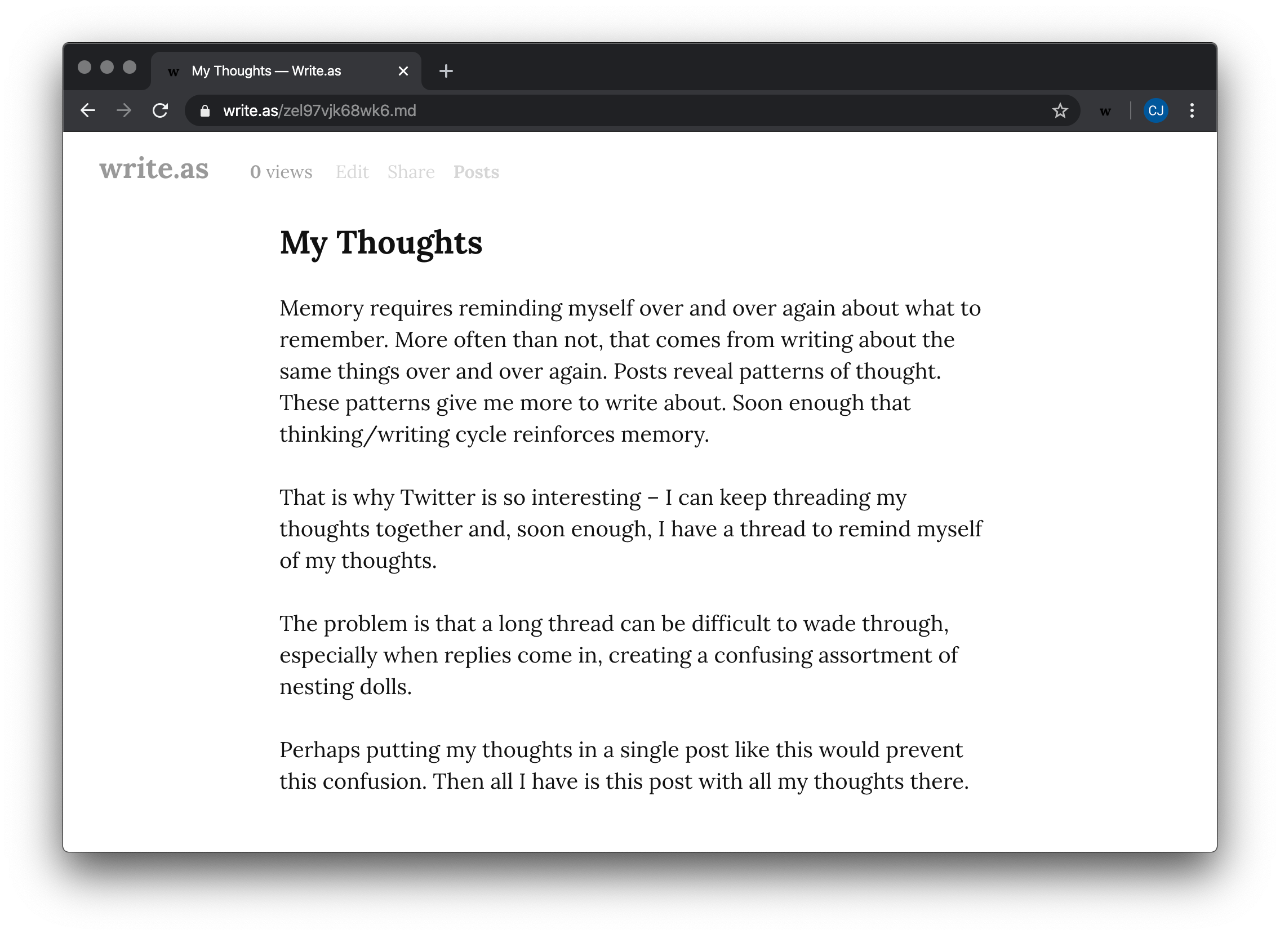
At the top of your post will be a “Share” option. Click that and you'll see a pop-up appear. This will have the link to your post that you can copy and paste inside your tweet.
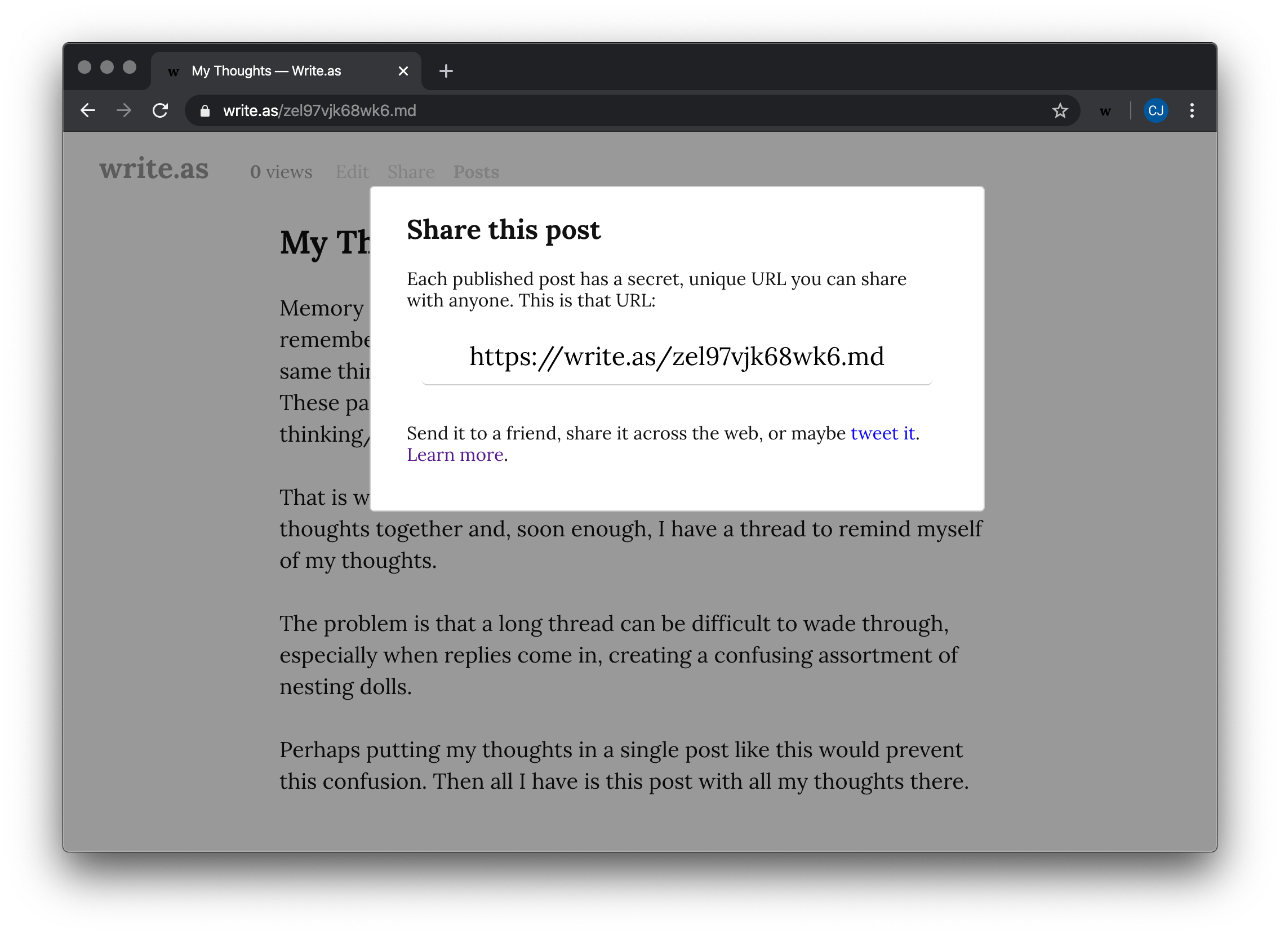
In the pop-up you'll also notice a suggestion to tweet your post. If you select the “tweet it” link, it will redirect you to a draft tweet window, allowing you to edit your tweet and quickly publish it on the Twitter account you're currently logged into.
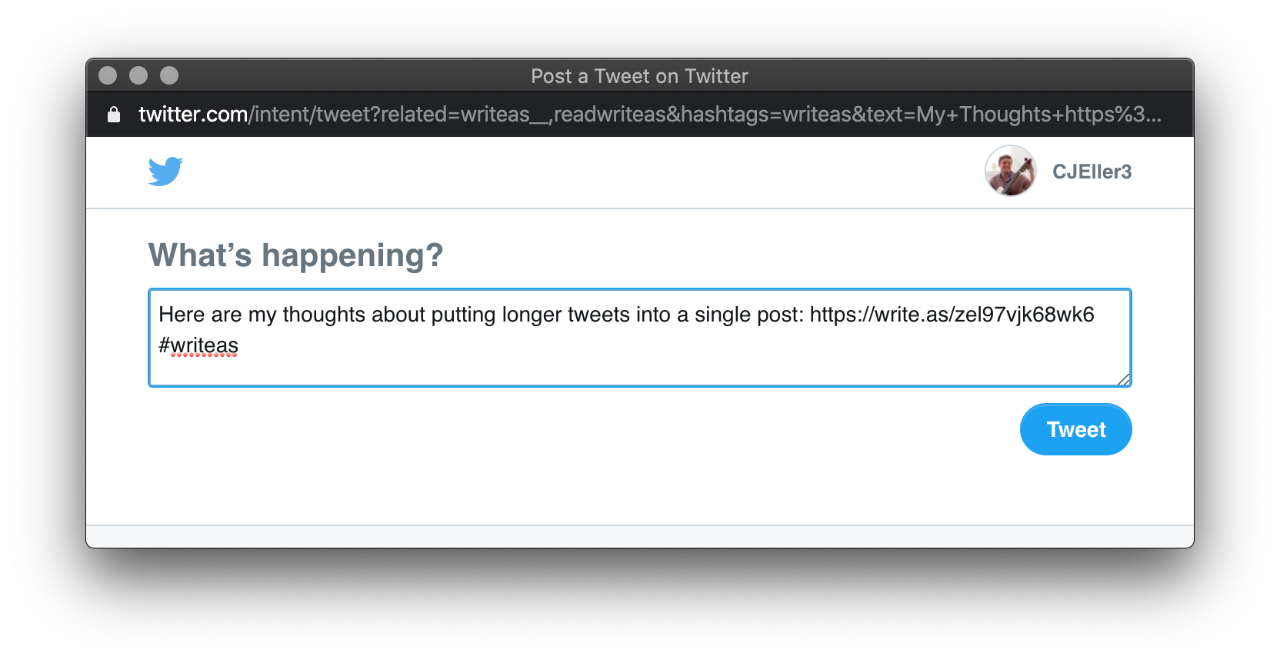
So if you have a longer tweet, try publishing it as a Write.as post.