In the Classroom
Write.as is a perfect distraction-free writing tool for the classroom. Students can use it to share their writing quickly with no sign-up required.
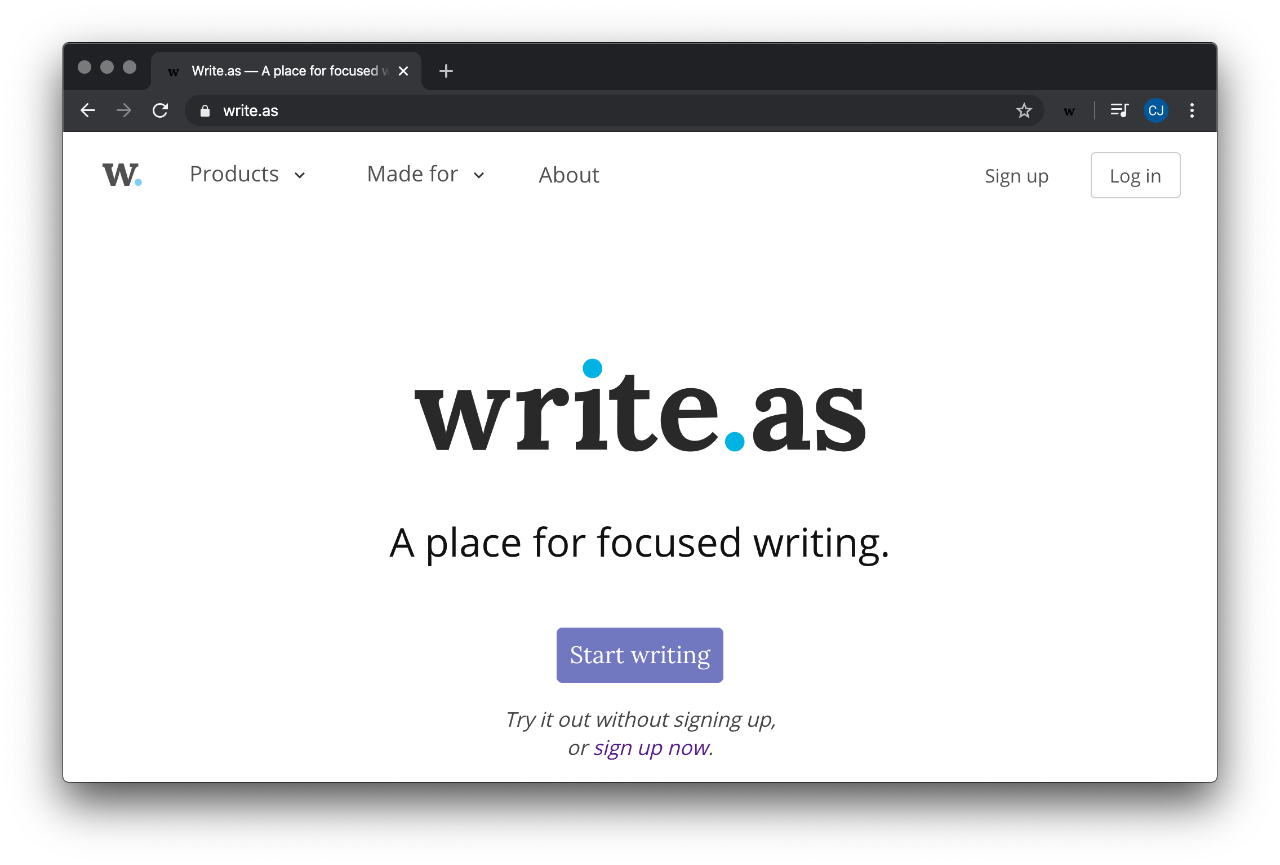
Students can go straight to Write.as and click “Start writing” to begin. This will take them straight to the editor.
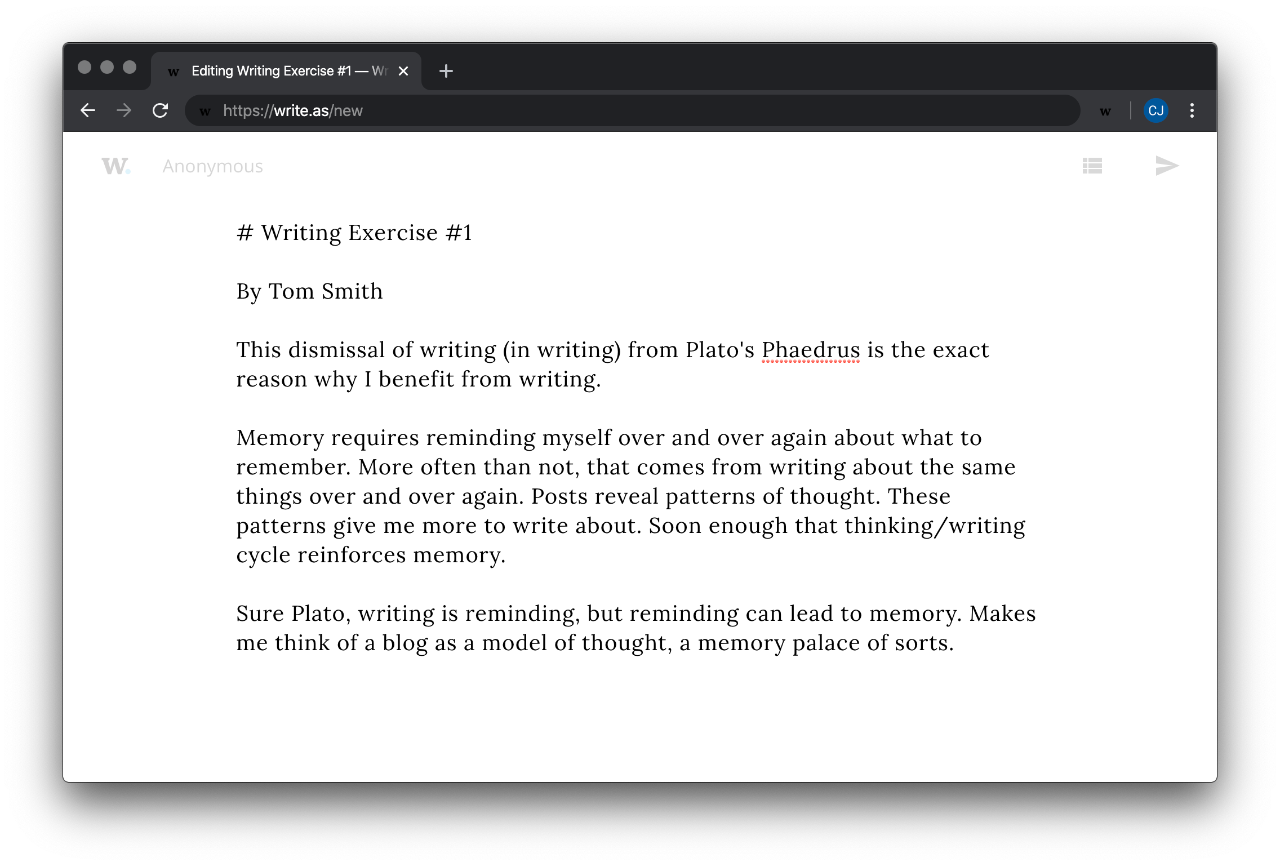
Once finished, students simply press “Publish” to get the link to their completed writing.
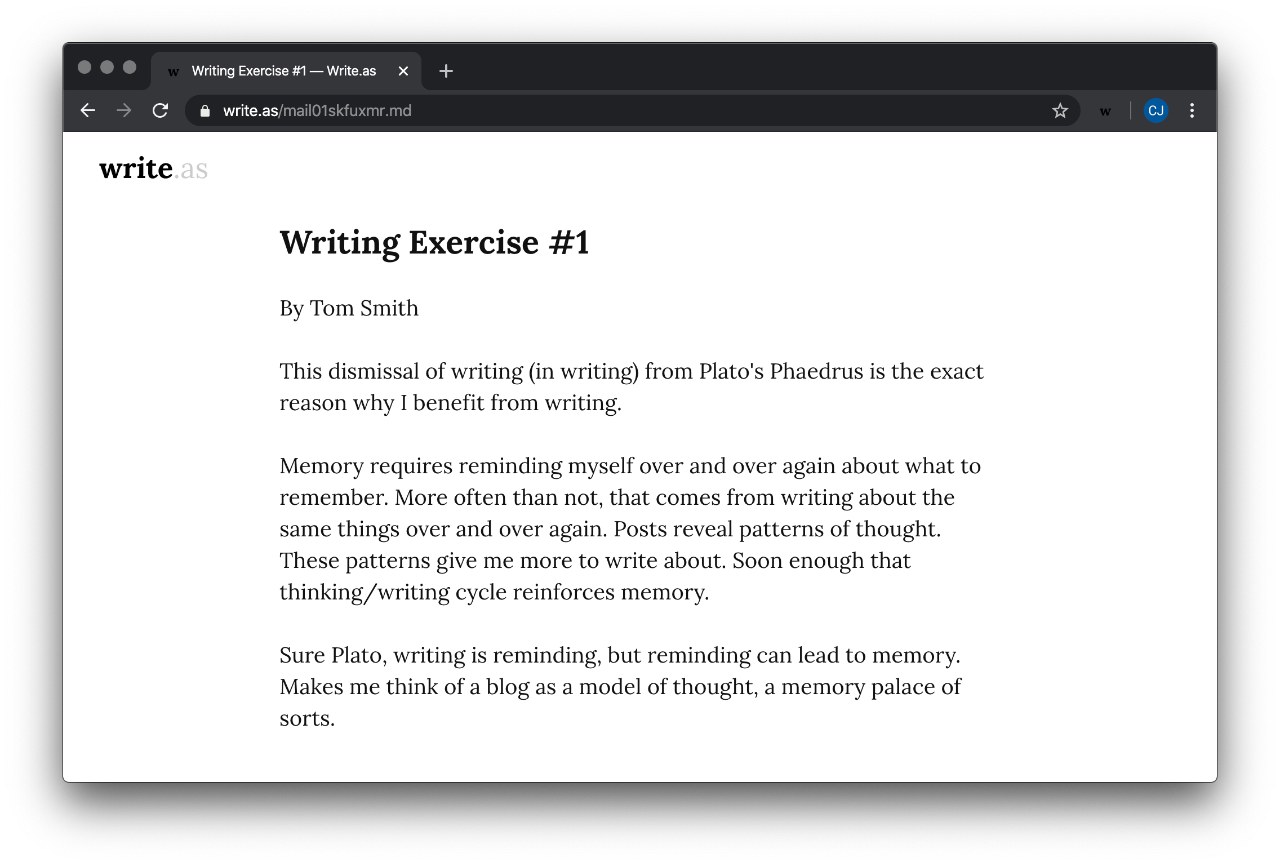
This link is secret, so only those with the link can read what the student wrote. This keeps the student's writing private by default, so students can express themselves without worrying about criticism from their peers. All they need to do is share the link with their teacher, whether through by email or their LMS.
Students also have access to their writing on the same device they published on. They can go back to Write.as at any time and click “View your posts.” This will take them to a list of published writing that they can edit and delete as needed.
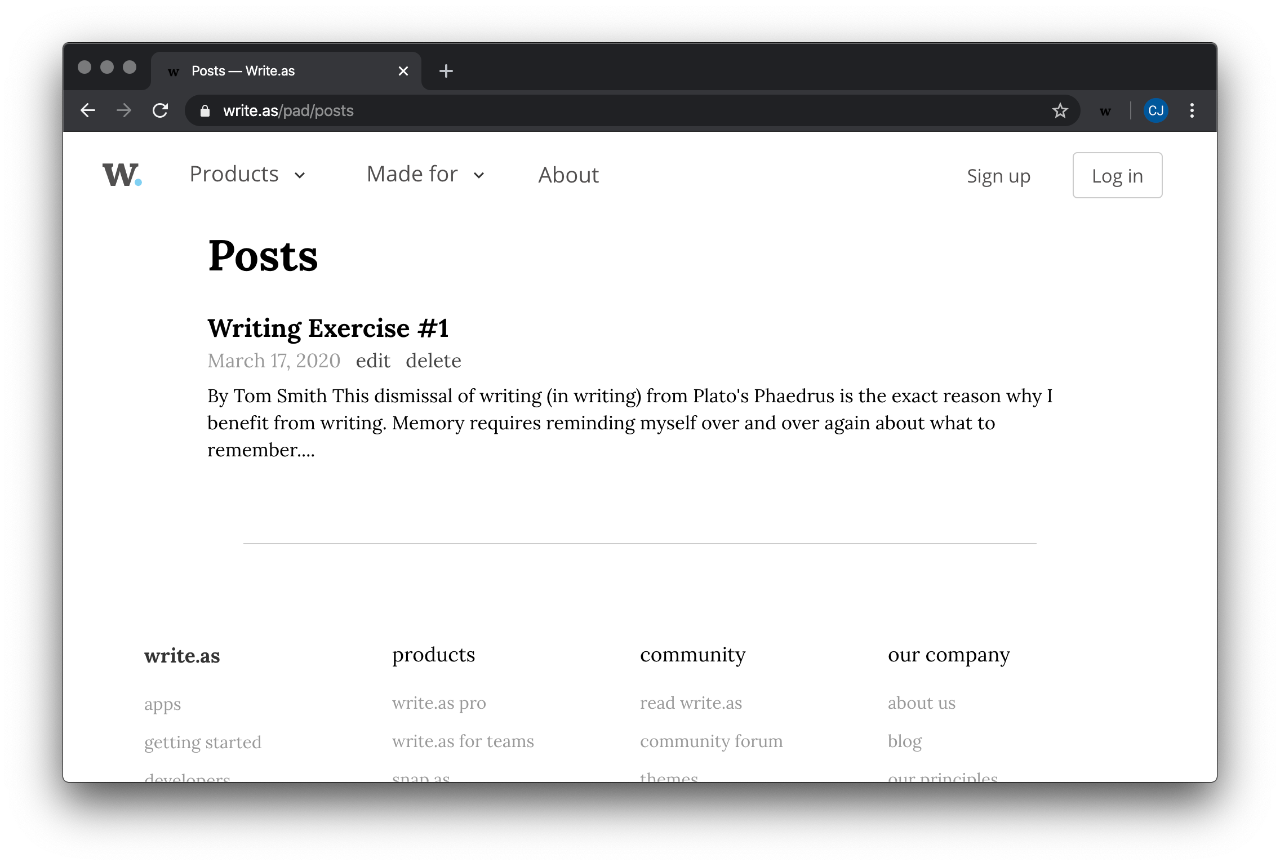
But sometimes students want to access their writing across devices — from their laptop and also from school computers. If that is the case, students can sign up for a free account. From this account they can publish their writing anonymously while being able to access it across devices.
From creating writing and essays to journal entries and reading responses, Write.as is a flexible complement for class assignments.